How to to Navigate and Personalize Your Qwizeen Marketing Contact List
Step by step
Navigating and personalizing your Qwizeen Marketing Contact List is essential for managing your customer communications effectively. Here’s a step-by-step guide to help you access and navigate the Contact Lists tab, as well as create a new contact list.
- Accessing the Contacts List Tab
- Login to Qwizeen: Start by logging into your Qwizeen account.
- Navigate to the Marketing Tab:
– From the Front Office menu on the left sidebar, click on Marketing.
-Within the Marketing section, select “Contact Lists”.
➡️
- Contact Lists Overview
- The Contact Lists dashboard displays all your existing contact lists.
- Each list shows the List Name, Number of Contacts, Unsubscribe By SMS, Unsubscribe By Email, and Active status.
- You can search for a specific list using the search bar at the top.
- Creating a New Contact List
- Cick on the “+ Create list” button located on the right side of the Contact Lists dashboard.
- Enter List Details
A new window will appear where you can enter the details for your new list.
Name: Enter the name of your contact list.
Tags: Add tags to categorize your list. Tags should be separated by commas, spaces, or tabs.
Existing Customers: You can insert existing customers based on filter conditions by selecting this option.
Import: You can upload a list of contacts you want to add to your list by selecting this option.

- Define List Criteria
In the “Definition” section, select the conditions to define which customers should be included in this list.
Use the “+ AND” and “OR” buttons to add multiple conditions as needed.
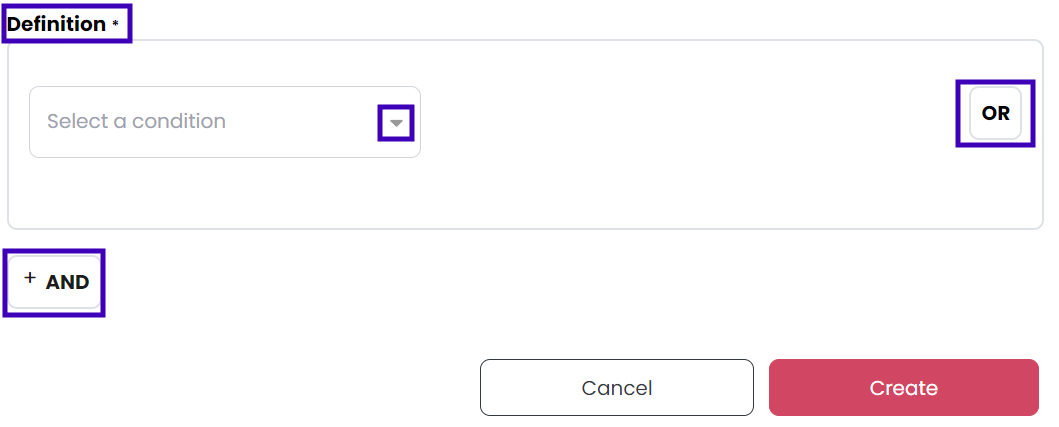
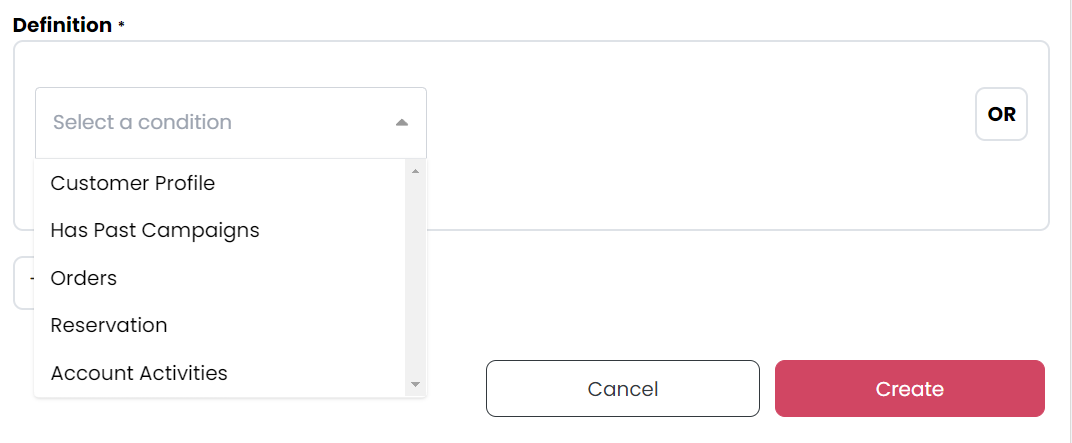
- Save Your List
After filling in the required details and defining your criteria, click “Create List” to save your new contact list.