Step by step
-
Navigate to “Front Office”
– Locate the left-hand menu on your dashboard.
– Look for the “Front Office” icon, represented by a fork and knife.
– Click on the “Front Office” icon.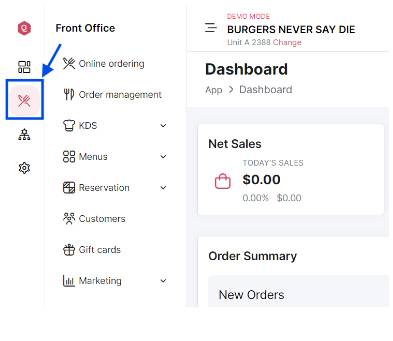
-
Click on “Menus”
From the dropdown click on “Menu Builder”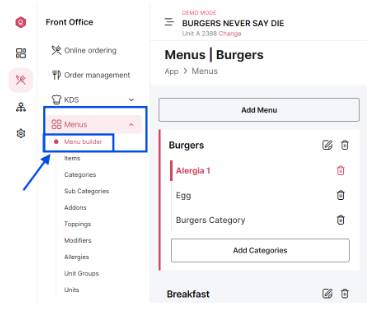
-
Add to Menu
Click on the “Add Menu” button.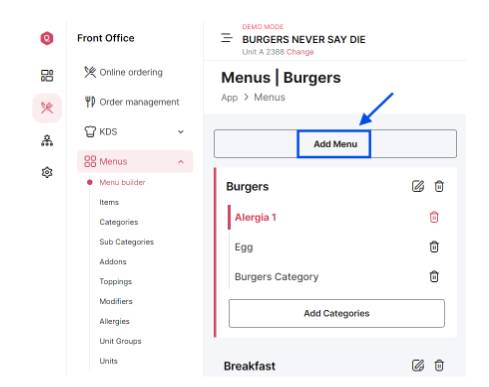
-
Enter new menu details
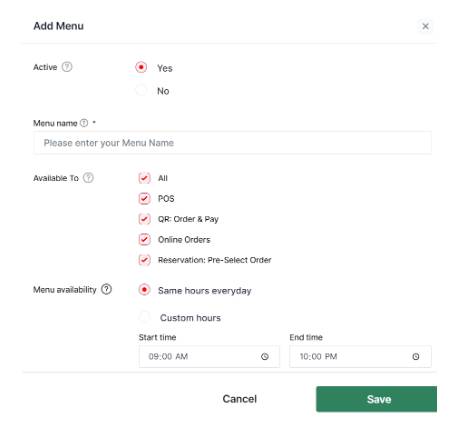
-
You’re done! You’ve now added a new Menu
Just had a look at va88bet. Worth a try? Could be good chance to make some money! Check it out yourself, maybe you will find a jackpot: va88bet
Alright, so OKVIP78win isn’t bad. It’s got a pretty standard casino layout, but some of the games are a bit more unique. Not a huge fan of the color scheme, but that’s just me. Check it out for yourself okvip78win.
Gotta follow bettilttwitter to stay on top of their game. They’re always droppin’ hints and teasers. Don’t miss out!
Anyone tried VND789bet? I did a little dabble. Site was easy to navigate, which is a big plus. The live casino was alright, tables were full enough to be interesting. Could use more promotions, but overall not bad. Take a punt: vnd789bet!
Opa! Me falaram da Stakerbet, e parece que tão dando uns bônus maneiros. Será que vale a pena se cadastrar? Alguém aí já testou a plataforma deles? Dá uma olhada aqui: stakerbet
Yo, 1pra1bet is giving me good vibes! Nice interface and the odds are looking competitive. Give them a whirl! Here’s a link: 1pra1bet