Step by step
-
Browse to the Qwizeen home page
Open your web browser and head to the Qwizeen.io home page at https://www.qwizeen.io/login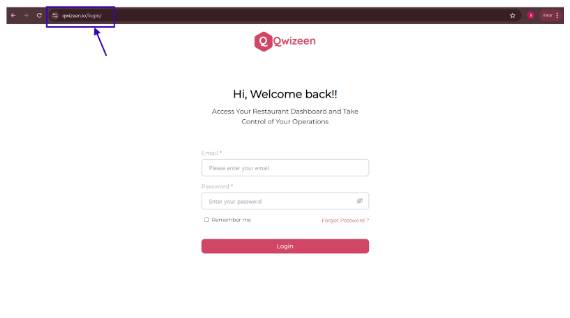
-
Locate the “Forgot Your Password?” Option
On the home page, find and click on the option that reads “Forgot your password?” typically placed near the login form.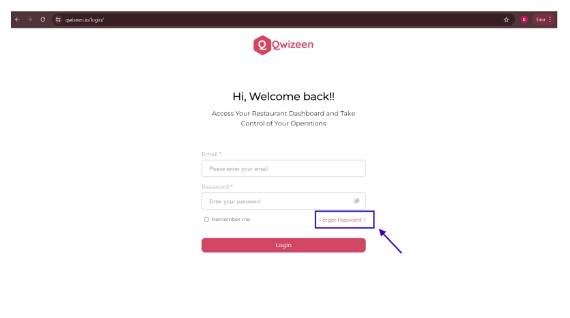
-
Enter your email address
You’ll be prompted to enter the email address linked to your Qwizeen.io account. Make sure to enter it accurately to receive the password reset instructions.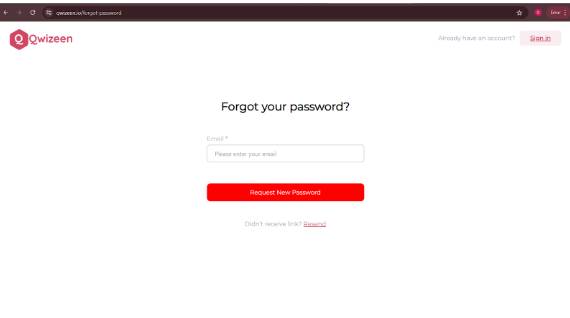
-
Click on “Request New Password”
After inputting your email address, click on the “Request New Password” button. This action will prompt an email containing instructions for resetting your password to be sent to your inbox.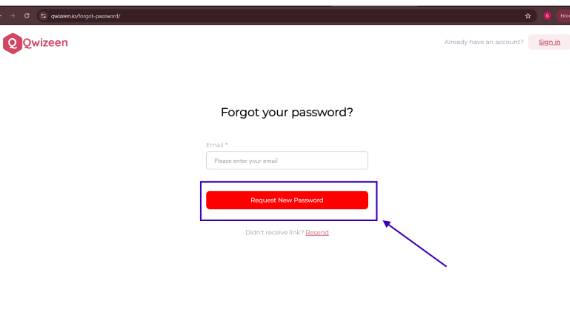
-
Check your email inbox
Navigate to your email inbox and look for an email from Qwizeen.io. This email will contain either a link or a code that you can use to reset your password. -
Follow the Instructions
Open the email and follow the instructions provided by Qwizeen.io to reset your password. This may involve clicking on a special link or entering a verification code on the password reset page. -
Create a New Password
Once your identity is verified, you’ll be asked to create a new password for your Qwizeen.io account. Choose a secure and memorable password. -
Confirm the New Password
After entering your new password, you may need to re-enter it for confirmation. This step ensures accuracy and confirms that the password was entered correctly. -
Log in with Your New Password
Once your new password is confirmed, return to the Qwizeen.io login page – https://www.qwizeen.io/login and log in using your email address and the new password you’ve created.
Congratulations! You’ve successfully recovered your forgotten password and can now access your Qwizeen.io account again. Remember to memorize your new password or store it securely for future use.
These simple steps will help you smoothly recover your forgotten password on Qwizeen.io, allowing you to regain access to your account without any trouble.
Just stumbled upon jj99game. Site’s clean and easy to use. They got a decent variety of games to play. Anyone else tried it? Give jj99game a try and tell me what you think!
KG777 ah? Heard some good things about them. Got quite a few games one. Maybe can try your luck there. See what they got at kg777!
Anyone tried vvvwin129? I’m curious. Trying to see if it’s legit before I deposit anything. Let me know if you’ve had any experiences! 🤔
Estrelabet2, fala comigo! Pra dar uns palpites no futebol e em outros esportes, essa plataforma tem boas opções e odds interessantes. Vale a pena conhecer: estrelabet2
Using 1gom.com bong88 and so far, so good! Let the games begin.
Struggling to get into my Nova88 Maxbet account! Anyone else having trouble with the login? Website keeps redirecting. Let me know if you’ve got a workaround. Annoyed! nova88maxbetlogin